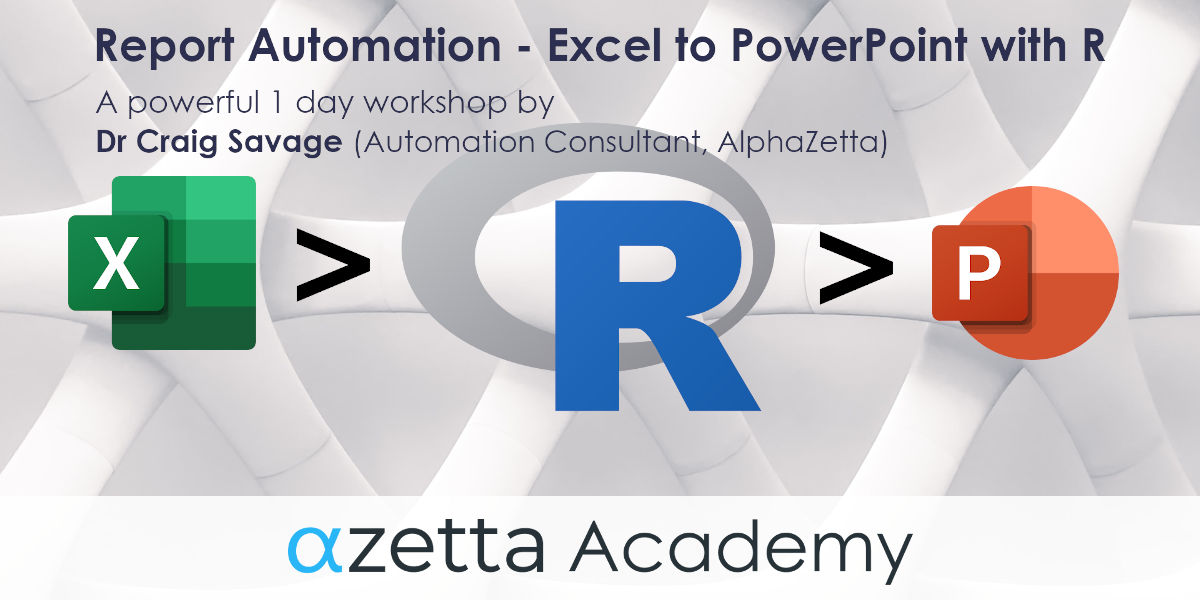Report automation can deliver powerful, time-saving results. This course teaches analytics professionals to automate the creation of PowerPoint packs from input Excel workbooks using R. Time is allotted for students to implement techniques taught so that, by the end of the course, students will have wrangled input data, created plots and tables, defined a PowerPoint template, and built a sample set of slides.
Reports serve many functions in organisations – internal communications, regulatory requirements, and monitoring the state of the business to name a few. These reports are often based on legacy processes that utilise tools from Microsoft Office, such as summarising data in Excel to communicate via slides in PowerPoint.
This process of manipulating data in Excel then copying the results into PowerPoint is often manual, tedious, and fully prescribed which makes it a prime candidate for automation. The typical process is simple but manual: generating pivot tables or charts, and copy/pasting the results in to slides. However, being manual makes it difficult to maintain an evidence trail for audit or reassurance if the results are communicated to high-level and/or regulatory stakeholders. It also takes time away from analysts who could add more value by creating insights from the data rather than rote preparation of results.
Reasons for Report Automation
The core of the course is concerned with the reasons for automation;
- tools and methods required to support automation (within both R and PowerPoint); and
- the logistics of connecting the tools to provide an end-to-end example report.
The course also provides example data, tables, and plots to build a sample set of slides.
Finally, the schedule allows time for course participants to implement the concepts in class such that, by the end of the class, students will have hands-on experience with the automation process.
Additional Information: Report Automation – Excel to PowerPoint
| Audience | Expert, Business, Management This course is for data analytics / reporting professionals. It is also suitable for data analytics team leaders, and indeed for any business professionals seeking to improve their ability to create automated reports. |
| Prerequisites | A basic familiarity with data analytics, and some experience with R. Key parts of R will be revised and code provided, along with in-class time to implement key concepts. |
| Objective |
|
| Format | Class, with in-class assignments |
| Duration | 1 day in-person or online |
| Course Author | Dr Craig Savage |
| Trainer | Courses are taught by Dr Craig Savage. |
| Delivery Method | Online, in-person at AlphaZetta Academy locations or on-premise for corporate groups |
Discounts
Face to face public courses: early bird pricing is available until 2 weeks prior. Group discounts: 5% for 2–4 people, 10% for 5–6 people, 15% for 7–8 people, and 20% for 9 or more people. Discounts are calculated during checkout.
Online public courses: available at a 25% off the face-to-face courses as a special introductory price. to groups or to individuals who want to follow a curriculum program and attend multiple courses:
- 2-4 courses/attendees 10% off
- 5+ courses/attendees 20% off
Hurry as bookings will close 1 week before each course. Group discounts are calculated during checkout on individual courses. Individuals can book multiple courses at a discount – please enquire.
Private and Corporate Training
In addition to our public seminars, workshops and courses, AlphaZetta Academy can provide this training for your organisation in a private setting at your location or ours, or online. Please enquire to discuss your needs.
Scheduled Public Courses
BOOK NOW ⇓
Private and Corporate Training
In addition to our public seminars, workshops and courses, AlphaZetta Academy can provide this training for your organisation in a private setting at your location or ours, or online. Please enquire to discuss your needs.